Now having our shopping list of components we proceeded to build.
The fourth image is the inside of the right end showing the 500W inverter and some of the wiring in progress.
The next image is a closeup of the metering, showing all the info displayed by this meter.
The first image is on the left end of the box after switches, AC input, and fan were installed

The second image is of the back of the box (which actually is the one that would face the operator, since the metering is here). This has on the left the AC outlets, in the middle the Cigarette lighter, and USB outlets. (Originally the middle of this group was a DC volt meter, but deemed unnecessary since the other meter also displays voltage, and therefore was swapped out for a USB “C” connector). To the right are the Anderson heavy duty outlet connectors and the metering. There is another image with the metering illustrating the information that one can see on it.

The third image is during the wiring process showing the power distribution panel in the center, the shunt top left, Anderson outlet below it, and meter just below the Andersons, AC outlets are top right and the 500W pure sine wave inverter on the far right.
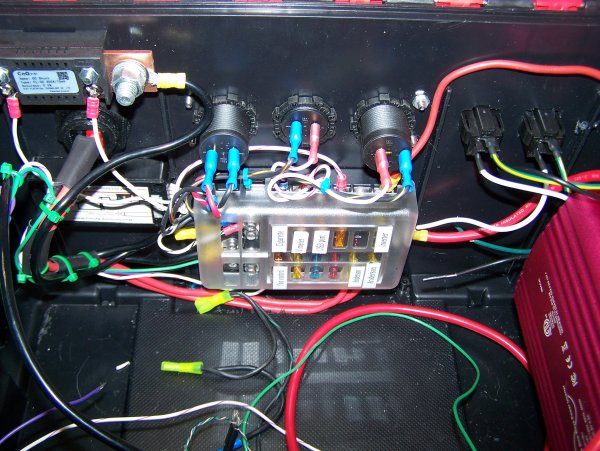
The final image is of the completed install viewed from the top and front. Note the AC charger on the bottom to the left of the battery, with the fan controller just above it, and the solar panel controller on the floor, just above the battery, Note the use of Large anderson connectors so as to be able to remove the battery rapidly and switch it out if needed with minimal down time.
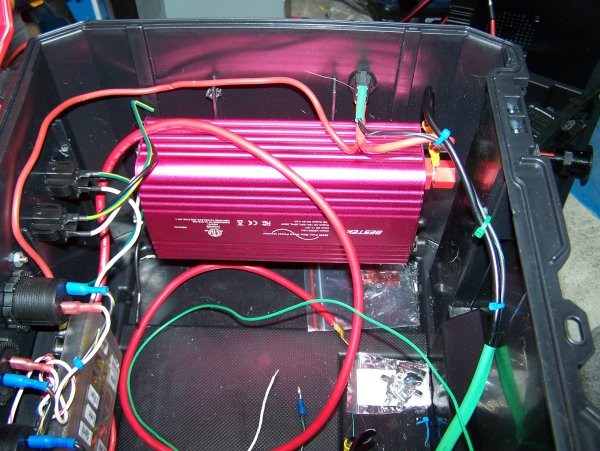


The schematic is here in pdf form
![[SRG home Direction]](images/srghome.gif)